Control panels
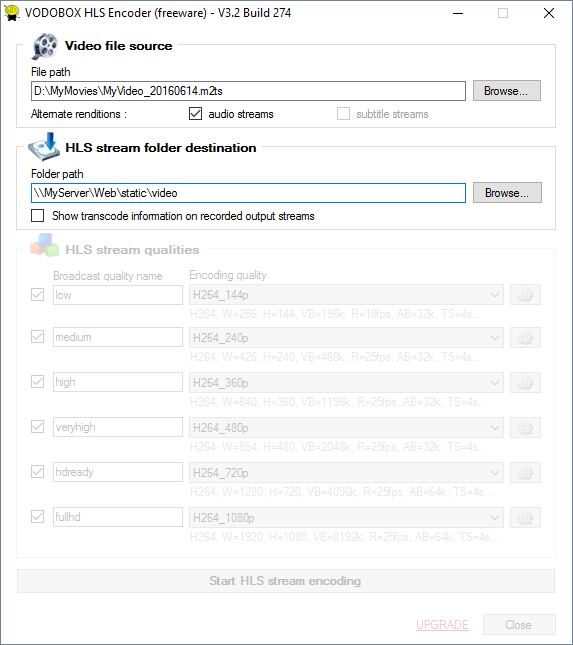 |
Step 1 : set your video file source
Specify the video source file you want to convert into HLS video streams. VODOBOX HLS Encoder software input supports most common standard video formats.
Define the export folder where you want to save your finalized HLS video stream. |
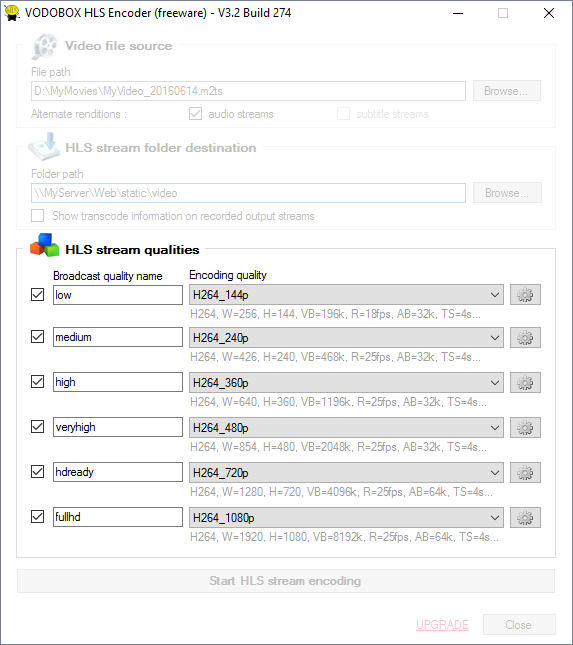 |
Step 2 : choose qualities to broadcast in your video stream
Select and name the different broadcast qualities you want to embed in your HLS video stream. You can offer up to 6 streaming quality levels to your spectators.
For each selected broadcast quality, you can also redefine your preferred parameters : image size, audio/video bitrates, frames per second, etc. |
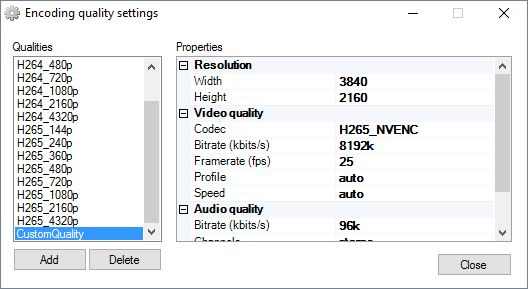 |
Step 3 : add your own compression qualities (optional)
If your favourite compression quality is missing in software presets, add a new one and modify the transcode parameters you need.
VODOBOX HLS Encoder can produce all desired images qualities up to 4K/8K Ultra HD format. |
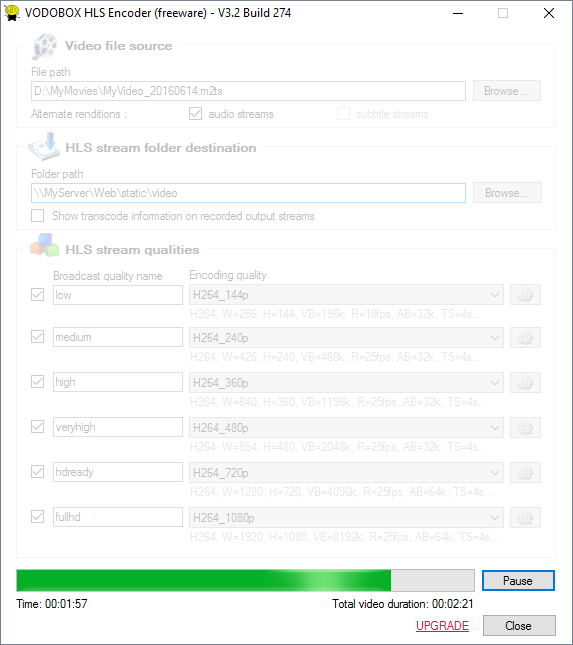 |
Step 4 : generate your HLS stream
Click the Start HLS stream encoding button to start the HLS video stream creation process.
The duration to create your HLS video stream depends on the processor's capacity calculations that are available on your production computer. |
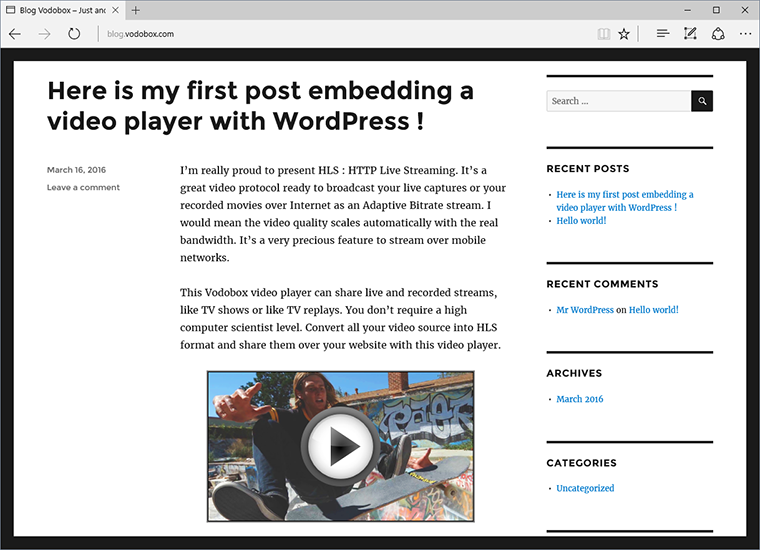 |
Step 5 : put your finalized HLS video stream on your website
Once conversion is complete, copy the HLS video stream from the export folder and publish it on your professional website.
Your spectators can watch your movie from a computer, tablet or smartphone via an Internet link such as a home network, WiFi or 3G/4G mobile connections. |